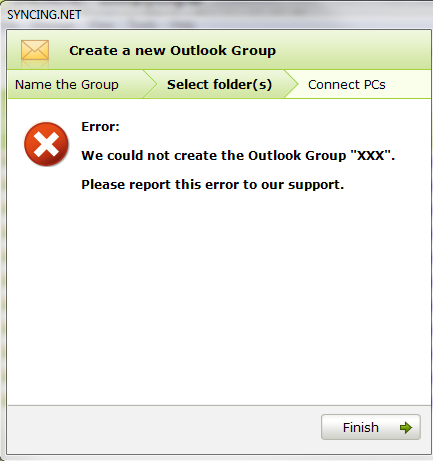I cannot create an Outlook Group. What can I do?
How do you create an Outlook group, you can learn it in our installation video.
If you get the message Outlook Group cannot be created directly after the dialoge "Create New Outlook Group - set a Name", the access to your Outlook profile is not possible.
In this case please create a new Outlook profile. Then restart Outlook with the new profile and it should be possible to create the group.
If multiple Outlook profiles appear, you can select your main profile. If you receive an error message right after that, the access to the PST file is not possible.
In this case you can check and repair your pst file with scanpst from Microsoft. Find more information about scanpst on the Microsoft website.