SYNCING.NET for Android Free Edition
- Sync files, contacts, and calendars with Microsoft Outlook
- Seamless synchronization of mobile devices and computers
- Automatic synchronisation of your own devices
- Files are stored locally on devices
- Sync up to 2 GB of data for free
- Program usage is not restricted by time
- Free support via e-mail
- Description
- Testimonials
Sync multiple Calendars and Contact groups with other mobile devices and Microsoft Outlook on Windows PCs. Sync Files without Cloud. No Time Limits. Highest Security.
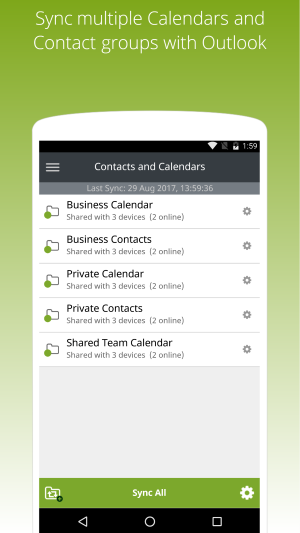
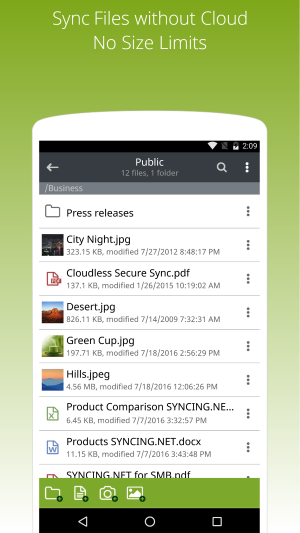
Real customers. Real reviews.
Secure data storage
Synchronization of an Android-based smartphone with a PC or other mobile devices is a very convenient feature, which allows you to store important documents, photos, videos, music, contacts and other data and to access them free of charge at any time. Many users appreciate these advantages. You can download a free app to sync your smartphone and computer and test its possibilities. It is useful:
- If you plan to replace your old smartphone with a new one, and want to quickly transfer files from the old device to the secure storage.
- If you are worried about data safety on the smartphone.
- If you want to have access to your files, even when your smartphone is not within reach.
Such a convenient and practical feature does not need any investment. By selecting a good sync app, it is possible to synchronize Android with PC or other mobile devices for free.
Turn to the best
We are ready to offer a quality and advanced utility for such purposes. Syncing Free Edition for Android is a perfect solution for your devices. It can be used for free synchronization of a smartphone with any device, for example, sync iTunes to Android for free. Now the process of data copying became much simpler, faster and more secure. You can synchronize your devices in different ways, for example, Android with PC or other mobile devices. SYNCING.NET for Android becomes the best Outlook Android sync freeware.
Up-to-date data
Synchronization is used in different combinations. For example, data can be copied between Android and iPhone or Outlook. In general, it is possible to connect many diverse devices. As for the other data, very often it is required to:
- Transfer contacts – the address book may contain several hundreds of contacts, which are very tedious to create manually.
- Copy photos – sometimes it is needed to clear smartphone storage, but in this case photos will be lost. If you have many photos on the device, the synchronization can be an optimal solution.
- Sync iTunes to Android for free – you can sync your data between iPhone and Android.
- Sync Android with Mac for free – you can sync files between your Android smartphone and a Mac.
- Outlook and Android sync for free – it is possible to sync Outlook data with your Android smartphone or tablet.
Modern smartphones have many different data, which can be copied to another device. For example, sync Outlook tasks with Android free. It all depends on user’s needs.
Program features
It is much simpler to use a free app for synchronization of Outlook on Android or other configurations. You can download an app, which can significantly simplify the sync process. The Free Edition has the following features:
- Seamless cross-platform synchronization.
- Has no time limitations.
- Can sync up to 2 GB of data.
- Automatic synchronization.
- Local data storage.
If needed, you can always purchase a paid version. But for the test purpose you can try and sync Android with Outlook free software. Thus, you can check all functions and feel all the advantages.
SYNCING.NET – is your explorer in the world of data synchronization. We develop utilities for private customers, companies and workgroups, which allow you to find an optimal solution for your requirements. If you want to try free sync programs for your smartphone, install our apps and transfer your data to other devices.
If you have any questions concerning our development, we are always ready to answer them. We can explain in details all features of the sync tools, and how can they be used for synchronization of Android with iPhone and Outlook.

