What does the padlock mean?
With the menu item "Check Out", files and folders are locked by other users. The folder or files are read – only for all users. You can see a green lock on the computer where the files "Checked Out" and a red lock on the other computers.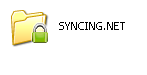
When you are editing a file (e.g. Word, Excel...) please check the file out, and when done editing it, check it back in. Thus other users are able to edit and save the file.
This prevents backup copies of files. 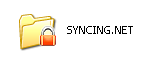
The "Check Out" feature is most useful while one peer is editing a document which should not be available to other peers until editing has been completed. If a file is checked out, all local changes are not synchronized to all peers until the file is checked in.
